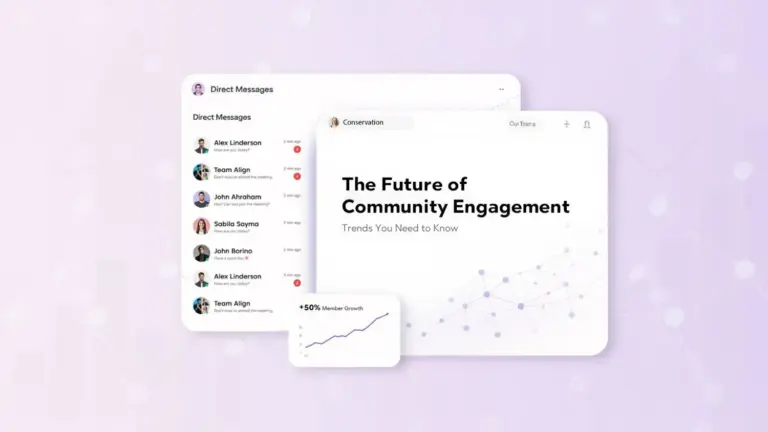Top Community Security & Moderation Tools
Trust is the currency of every thriving community. If your members don’t feel safe—from spam, harassment, impersonation, or scams—they disengage or leave. If moderators lack the right tools, toxic behavior slips through, conversations spiral off-topic, and the brand’s reputation takes a hit. The good news: with thoughtful strategy and the right stack, you can protect your members and keep participation high.
This guide explains what community security and moderation mean, why they matter, and how to assemble a practical toolkit using Thrico’s capabilities. Where third‑party vendors are often mentioned in generic guides, this article focuses on how to accomplish the same goals inside the Thrico ecosystem, with optional plug‑in points where your team needs them. Throughout, you’ll find internal links to relevant community-building tools so you can move from plan to practice.
Community security guards your platform and members against spam, fraud, botnets, phishing links, scraping, and account takeovers. Moderation guides user behavior and content so conversations stay respectful, on‑topic, and aligned with your mission. Together, they shape the day‑to‑day experience of your members—and ultimately decide whether your space feels safe, useful, and worth coming back to.
Inside Thrico, these priorities translate into sensible defaults (permissioning, roles, rate limits) and flexible controls (keyword policies, flagging, audit trails). When combined with your community guidelines and moderator workflow, they form a resilient foundation for growth.
Why invest early?
- Safety unlocks participation. When members trust the environment, they ask more questions, share more wins, and invite peers.
- Security protects your brand. Lower exposure to scams and spam means fewer crises and more time for high‑value interactions.
- Governance matters. Clear rules, transparent logs, and traceable actions make compliance and reporting far simpler.
For teams building or upgrading their stack, Thrico’s community-building tools provide a strong baseline that can be extended as your needs evolve.
What is Community Security & Moderation?
Let’s define the two pillars clearly:
- Community Security: Protecting your platform from spam, bot activity, fake accounts, credential stuffing, phishing, scraping, and data misuse. Practical levers include signup and posting rate limits, link screening, device reputation checks, and granular access controls.
- Moderation: Managing user behavior, content, and interactions to maintain healthy conversations. This includes proactive filters (keywords, toxicity thresholds), reactive workflows (member reports, moderator queues), and enforcement (warnings, timeouts, mutes, bans) supported by audit logs.
These functions are crucial for brand reputation, user trust, and legal compliance. On Thrico, you can articulate your house rules, operationalize them with automation, and review outcomes—without needing to stitch together half a dozen dashboards. Explore the modular components inside Thrico’s feature suite to see what fits your community today.
Why Are Security and Moderation Tools Important?
- Prevent cyber threats and data leaks. Rate limits and anomaly detection blunt credential‑stuffing and bot raids before they escalate.
- Reduce toxic comments and spam content. Keyword policies, reputation thresholds, and mod queues keep low‑quality content from dominating.
- Protect users from harassment or bullying. Clear rules, fast reporting, and action transparency make vulnerable members feel safe.
- Help admins maintain positive engagement. When the baseline is respectful, discussions become richer and more on‑topic.
- Ensure compliance with privacy and content policies. Consistent enforcement and audit trails support your governance needs.
Healthy, well‑moderated communities routinely see stronger retention and word‑of‑mouth—because safety and usefulness reinforce each other.
Top Community Security & Moderation Tools (the Thrico way)

Below are the core building blocks you’ll use inside Thrico to deliver enterprise‑grade safety without sacrificing member delight. Where applicable, we outline how to deploy each element and when to dial it up or down.
Roles & Permissions
What it is: A fine‑grained structure for who can do what—post, comment, upload media, create events, invite others, or moderate.
Why it matters: Clear permissions reduce accidental misuse and make escalation paths obvious.
How to use in Thrico: Create role tiers (e.g., Member, Contributor, Champion, Moderator, Admin). Map capabilities to each tier and keep elevation rare and reversible. Document your role design in an internal playbook and link it in your staff workspace for easy reference. Learn how roles pair with other tools inside Thrico features.
Trust Levels & Reputation Signals
What it is: Progressive access that unlocks features as members demonstrate positive behavior over time.
Why it matters: New accounts are where abuse and spam tend to spike. Trust levels slow that down without punishing your regulars.
How to use in Thrico: Require a minimal set of actions before unlocking high‑impact abilities (e.g., posting links, creating topics, DM access). Tie promotions to meaningful milestones—verified email, completed profile, helpful reactions received, accepted answers. Calibrate promotions and cooldowns in your Thrico settings.
Keyword & Policy Filters
What it is: Customizable lists and patterns (exact match or regex) that flag or block content when specific words, phrases, or link patterns appear.
Why it matters: Quick win for reducing profanity, slurs, spam links, and low‑effort scams.
How to use in Thrico: Start with a compact blocklist, then iterate based on moderation data. Use three modes: block, soft‑block to queue, and allow with warning. Maintain a separate allowlist to prevent false positives in context‑sensitive discussions. Configure and maintain policies via Thrico’s features.
Member Reporting & Flagging
What it is: One‑tap reporting that places posts, comments, images, or DMs into a moderation queue with context and reporter notes.
Why it matters: Scales your team by turning the community into sensors. Helps you catch issues before they trend.
How to use in Thrico: Keep reporting visible and easy. Add categories like Harassment, Spam, Off‑topic, Misinformation, Copyright. Acknowledge reporters with automated receipting and, where appropriate, outcome summaries. Configure categories and automated routing inside Thrico’s features.
Moderation Queues & Workflows
What it is: Centralized queues where moderators triage flags, apply actions, and leave notes.
Why it matters: Structure keeps your decisions consistent and auditable.
How to use in Thrico: Design a simple flow—triage → investigate → decide → document. Standardize outcomes: Approve, Edit/Mask, Warn, Timeout, Ban, Escalate. Use saved responses for common scenarios to maintain tone and speed. Manage queues in Thrico’s features.
Warnings, Timeouts, and Bans
What it is: Graduated enforcement that favors education before removal.
Why it matters: Most issues are better solved with clarity than punishment. Progressive enforcement preserves relationships and fairness.
How to use in Thrico: Implement a ladder—first offense friendly warning, second formal warning, third 24‑hour timeout, repeated longer mute, and only then ban. Provide an appeal path and document precedents in your moderator handbook. Enforcement tools live in Thrico’s features.
Rate Limits & Anti‑Spam Controls
What it is: Limits on posting frequency, mentions, DMs, link count, and rapid edits; automated checks for copy‑paste spam or repeated domains.
Why it matters: Blunts bot floods and prevents threads from being hijacked.
How to use in Thrico: Apply tighter limits to lower trust levels and new accounts, loosen for verified or champion tiers. Pair with link throttling for newly created domains. Configure these defenses in Thrico’s features.
Media & Link Safety
What it is: Controls for file types, max sizes, preview behavior, and link handling.
Why it matters: Many attacks ride on drive‑by links or malicious files.
How to use in Thrico: Restrict embeds for new members; require first‑post approval when a link is included; automatically un‑link suspicious domains until a moderator review. You’ll find these options within Thrico’s features.
Audit Logs & Transparency
What it is: Immutable records of moderator actions and system events.
Why it matters: Prevents miscommunication, aids training, and supports compliance.
How to use in Thrico: Ensure every enforcement action includes a reason and policy reference. Review logs in weekly mod syncs; turn anonymized patterns into policy updates. Access and export options are part of Thrico’s features.
Onboarding & Education
What it is: First‑touch experiences that teach your culture before someone posts.
Why it matters: The best moderation is the kind you don’t have to do because people know what “good” looks like.
How to use in Thrico: Use welcome checklists, starter prompts, and a short Community 101 guide. Gate certain features behind a quick “rules acknowledgment.” Templates and checklists can be built with Thrico’s features.
Key Features to Look for in Moderation Tools
| Feature | Description |
| AI‑Powered Filtering | Automatic detection for risky text, images, and links with adjustable thresholds and queues |
| User Reporting | Simple, visible flows that route to the right queue; reporter acknowledgments included. |
| Spam & Bot Detection | Heuristics for repetitive posts, suspicious velocity, device fingerprinting, and domain reputation. |
| Custom Word Filters | Block/soft‑block/allow modes with exceptions to reduce false positives |
| Trust Levels & Rate Limits | Progressive permissions that unlock as members demonstrate reliability. |
| Real‑Time Alerts | Slack/email/webhook alerts for spikes in reports or suspicious signups. |
| Analytics Dashboards | Trends across categories, time‑to‑action, false positives, appeal outcomes, and retention impact. |
Tip: Choose features that integrate cleanly with your existing setup. Thrico emphasizes sensible defaults and modular controls, so you can start small and expand as needed. Explore options in Thrico’s feature library.
How to Choose the Right Setup for Your Community
- Define your community type. Social, gaming, education, professional? Text‑heavy or media‑heavy? Public or private? Your content mix determines your guardrails.
- Map risk to controls. High‑velocity chat? Tighten rate limits. Media uploads? Add link/file checks. Sensitive topics? Build nuanced keyword policies and human review.
- Design the human loop. Pick who triages, who decides edge cases, and when to escalate. Use saved replies to keep tone consistent.
- Check integrations. If you run Thrico alongside other systems (CRM, support desk, analytics), wire up webhooks so moderation events feed the right stakeholders. See integration options under features.
- Budget for scale. As volume grows, expand moderator coverage windows, raise your trust thresholds, and refine automations so people focus on judgment—not noise.
Benefits of Using Community Security & Moderation Tools
- Member trust & satisfaction: People share more—and better—when they feel protected and respected.
- Lower moderator workload: Automations and queues reduce repetitive decisions, freeing time for community programs.
- Brand credibility: Clear rules + consistent enforcement make your community feel professional and fair.
- Higher‑quality discussions: Fewer derailments and more on‑topic, searchable knowledge.
- Safer growth: As you scale, controls scale with you—without drowning the team in manual review.
You can orchestrate all of the above using Thrico’s community building tools.
Best Practices for Community Moderation
- Blend automation with empathy. Use filters and queues to prioritize; let trained moderators make the call on gray areas.
- Publish clear, example‑driven rules. Keep them short, visible, and link them in onboarding and high‑traffic threads.
- Structure permissions and trust levels. Reward constructive behavior with gradual unlocks.
- Encourage community‑led moderation. Make reporting easy and thank reporters; highlight members who model good behavior.
- Protect moderator well‑being. Rotate shifts, use content masking for graphic material, and provide debrief spaces.
- Measure and iterate. Track time‑to‑action, false positives, appeals, and member sentiment. Adjust thresholds quarterly.
- Be transparent. Share periodic summaries of enforcement actions (anonymized) and policy updates so members understand the “why.”
All of this is easier when your tools live in one place. Build your operating model with Thrico’s features.
Common Mistakes to Avoid
- Relying only on AI. Models can miss context or sarcasm; always keep humans in the loop for appeals and edge cases.
- Over‑moderation. Heavy‑handed removals without explanation erode trust. Prefer warnings and timeouts before bans.
- Ignoring reports. If member flags disappear into a void, people stop helping. Close the loop with acknowledgments and, where appropriate, outcomes.
- Unclear roles. Without a defined ladder of permissions, incidents stall. Document duties and escalation paths.
- No audit trail. If you can’t explain past actions, you can’t learn from them—or defend them. Keep logs tidy and review them.
Future Trends in Community Moderation
- Context‑aware AI. Models that blend intent, sentiment, and user history to reduce false positives and highlight truly harmful behavior.
- Voice & video moderation. As communities adopt live audio/video, safety controls for new media types become table stakes.
- Member‑centric transparency. Expect richer dashboards for server admins and clearer explanations to users when actions are taken.
- Well‑being features. Thoughtful defaults (e.g., content warnings, cooldown prompts, screen‑time nudges) that protect members and moderators alike.
Thrico is designed to evolve with these trends—so you can adopt what you need, when you need it. Keep an eye on features for updates.
How to Implement Moderation in Your Community (Step‑by‑Step)
Step 1: Establish your baseline.
Write a concise rule set with examples. Create roles and trust levels. Enable keyword policies for obvious risks. All of this lives in Thrico features.
Step 2: Configure reporting and queues.
Add report categories and make the button visible. Set up a triage queue with saved responses. Route sensitive categories to senior mods.
Step 3: Calibrate rate limits and link safety.
Tighten limits for new accounts; loosen for verified members. Add link throttles and media checks. Revisit settings weekly during rollout.
Step 4: Train moderators.
Agree on tone, documentation standards, and escalation paths. Use real examples from your audit logs to calibrate decisions.
Step 5: Close the loop.
Thank reporters, notify affected users, and share monthly summaries (anonymized) to reinforce trust.
Step 6: Measure and iterate.
Track time‑to‑action, false positive rates, top categories, and retention changes. Adjust thresholds, rules, and role capabilities accordingly.
If you’d like a blueprint tailored to your audience and risk profile, start by mapping requirements against the modules inside Thrico’s community building tools.
Conclusion
Community moderation and security aren’t about control—they’re about creating safe spaces where people can connect, learn, and grow. With Thrico’s built‑in roles, trust levels, keyword policies, reports, queues, and audit logs, you can deliver safety at scale while keeping conversations human and welcoming.
Start with the essentials, add automation where noise is highest, and iterate as your community grows. The result is a resilient culture of respect—and the kind of engagement that compounds over time.
Ready to operationalize your plan? Explore Thrico’s community building tools and put these best practices to work today.
FAQs
Controls that help you detect, triage, and act on user content and behavior—filters, reports, queues, and enforcement—many of which live natively inside Thrico under features.
Safety enables participation. With clear rules and reliable enforcement, members contribute more and feel proud to invite peers.
Roles & permissions, trust levels, keyword policies, member reporting, and a simple moderation queue. You’ll find each in Thrico’s feature set.
Automation filters noise and routes issues; human moderators handle context, education, and appeals. Thrico supports both in a single workflow.
Through keyword/pattern rules, rate‑limit signals, link reputation, and behavior heuristics—configurable inside features.
Yes—Thrico’s modular design adapts to text‑first forums, event‑driven groups, or creator spaces. Configure the mix of channels, permissions, and policies under features.
Lean on trust levels, keyword soft‑blocks, and member reporting to scale your eyes and ears. Add moderators only where judgment is needed. Start with Thrico features.
Audit logs, bulk actions, saved replies, analytics, and granular roles. They’re your foundation for predictable, fair decisions—available via features.
Create a standard form and response SLA. In Thrico, link the appeal to the original action in your logs so reviewers see full context.
Continual improvements to automation, analytics, and well‑being features—so teams can do more with less. Watch features for the latest.