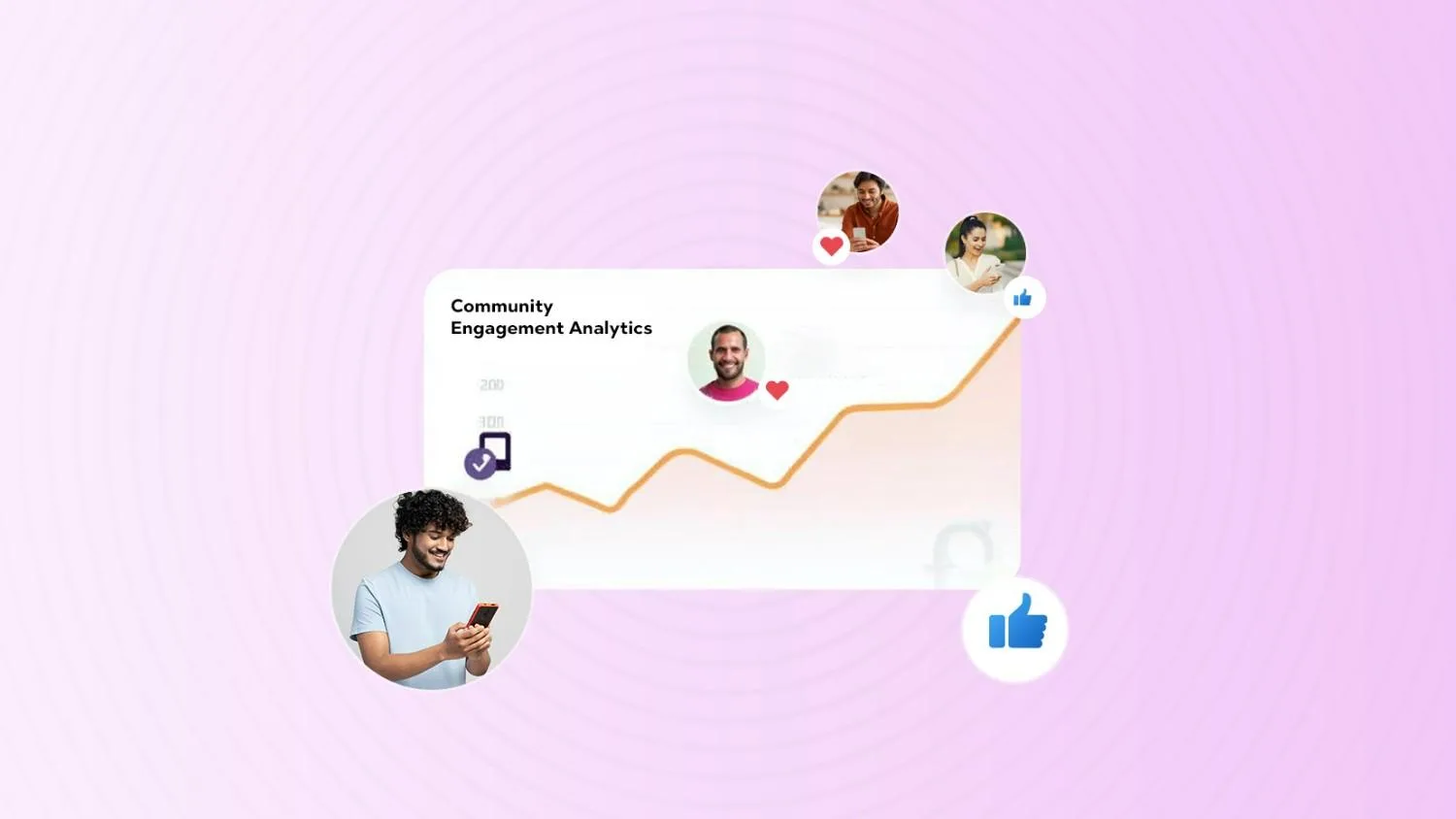How to Use Analytics to Improve Community Engagement
Engaged communities are the lifeblood of any organization. They promote collaboration, build trust, and empower people to participate in meaningful decisions. When you harness community engagement analytics through Thrico’s intelligent tools, you gain clarity on what drives activity and what causes members to fall silent. This blog explores the essential tools, strategies, and community performance metrics that help you track user behavior, measure impact, and adapt your approach to cultivate a vibrant, sustainable community.
What is Community Engagement Analytics?
Community engagement analytics involves collecting, analyzing, and interpreting data about how people interact within a community. This goes beyond just tracking visits. It focuses on understanding member interactions, identifying key influencers, and evaluating the success of community efforts.
Unlike general website analytics, which focuses on visits, bounce rates, and session lengths, community engagement analytics measures the quality and depth of participation. It considers how often users post, comment, join events, or react to content.
Platforms such as forums, social media groups, membership portals, or event communities can be integrated with Thrico to provide these insights. Each platform provides unique data points that contribute to a full picture of community health.
Why Analytics Matter for Community Growth
Analytics are essential for scaling and sustaining a thriving community. Here’s why:
1. Understanding Member Behavior and Preferences
Thrico’s dashboard helps reveal which topics, formats, and discussions attract attention. When you understand what members care about, you can personalize content and experiences that foster deeper engagement.
2. Optimizing Content, Events, and Interactions
You can track how content performs, identify which events are most popular, and see how members interact. This information allows you to fine-tune your community strategy to boost participation.
3. Data-Driven Decisions Improve Engagement and Retention
By making informed decisions based on data, you increase member satisfaction. Early detection of engagement drops or churn helps you take action quickly, such as re-engaging members or refining content delivery.
Using data this way creates a feedback loop that strengthens your community over time.
Key Metrics to Track for Community Engagement
To effectively measure community engagement, focus on the following metrics:
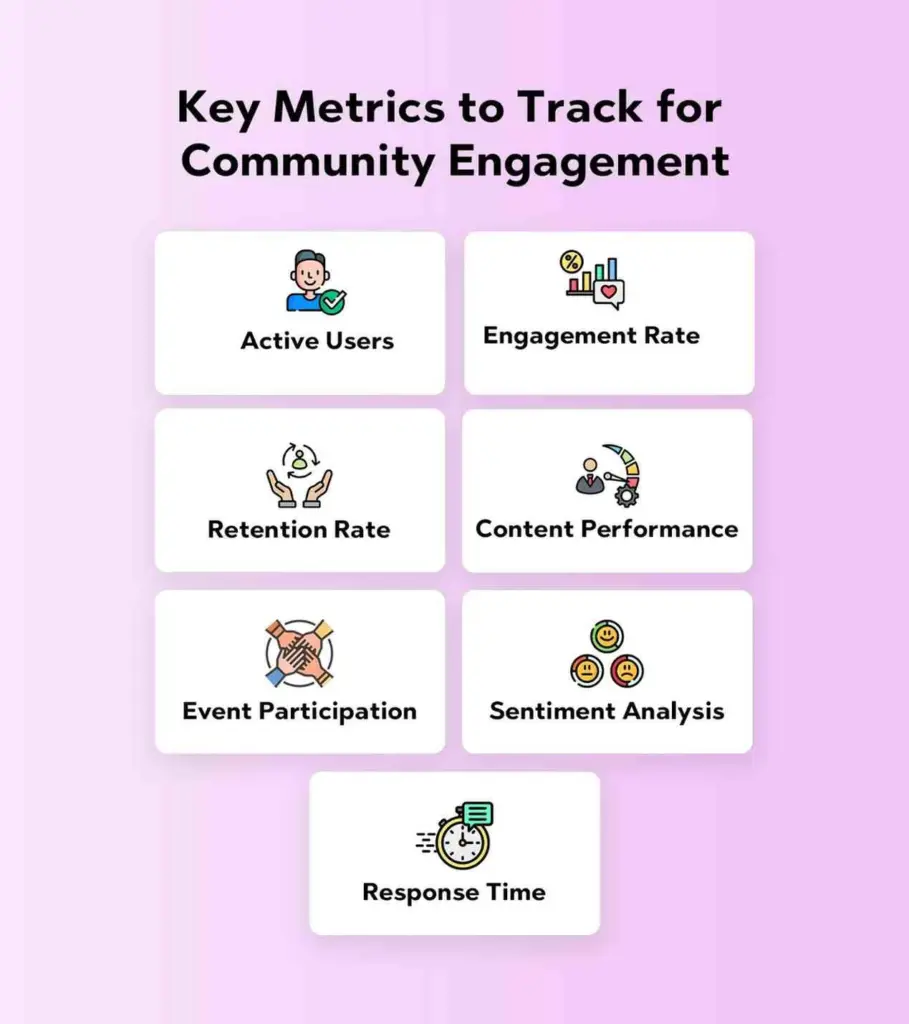
1. Active Users
Track daily, weekly, and monthly active users to understand participation trends. Thrico helps you monitor how many new members join to gauge growth.
2. Engagement Rate
Measure how members interact with posts, comments, likes, shares, and other activities. Also, consider the amount of user-generated content and average session duration.
3. Retention Rate
Evaluate how many members return regularly. Track churn and growth rates to identify potential issues or successes.
4. Content Performance
Determine which types of posts generate the most responses. Measure downloads, video views, and link clicks to understand what content resonates most.
5. Event Participation
Compare RSVPs to actual attendance. Use these numbers to refine event planning and communication.
6. Sentiment Analysis
Assess member sentiment by tracking reactions and comments. Use tools like Net Promoter Score or customer satisfaction surveys to gain quantitative insight.
7. Response Time
Track how quickly community managers or moderators respond to inquiries. Prompt responses enhance trust and maintain momentum.
These community performance metrics offer a comprehensive view of how engaged and satisfied your members are. Thrico simplifies the tracking process by consolidating key insights into one unified platform.
Tools to Track Community Analytics
A variety of tools help track and understand community engagement:
1. Thrico
Thrico brings together multiple analytics capabilities into a single, intuitive platform purpose-built for community engagement. It streamlines the process of tracking all your performance metrics while offering deep insights into what makes your community tick.
2. Google Analytics
Use it to monitor traffic, user behavior, and conversion paths on your community website.
3. Facebook and LinkedIn Group Insights
Gain information about group growth, post performance, and member demographics.
4. Specialized Tools: Bevy, Hivebrite, Common Room
These platforms offer in-depth dashboards for tracking member engagement, content impact, and event participation.
5. CRM and Behavior Analytics:
HubSpot, Mixpanel Track member journeys, onboarding, and feature usage to understand how people interact with your platform.
6. Social Media Tools: Sprout Social, Hootsuite
Manage and analyze engagement across multiple social channels.
7. Forum and Chat Platforms: Discourse, Slack, Discord Analytics
Use built-in tools to track participation, activity levels, and user sentiment.
8. Other Options
Mailchimp helps track email campaign effectiveness. Brandwatch and Keyhole analyze sentiment and track social mentions and hashtags.
When choosing tools, consider platform compatibility, detail of insights, integration options, and your available budget and resources.
How to Use Analytics Insights to Improve Engagement
Here are ways to turn analytics into action:
1. Identify and repeat successful content. Thrico’s content analysis tools highlight top-performing posts so you can build on them.
2. Re-engage inactive members through personalized email campaigns or special invitations.
3. Segment your audience and tailor content for different user groups
4. Adjust your posting schedule based on when your audience is most active.
5. Test variations of announcements or newsletters through A/B testing to see which gets better results.
Set clear goals, use Thrico’s analytics tools to gather data, and segment your audience to deliver personalized experiences. Then analyze, test, and refine your approach continuously.
Common Mistakes to Avoid in Community Analytics
Avoid these common pitfalls:

1. Focusing on Vanity Metrics
Likes and views are not enough. Focus on metrics that reflect meaningful engagement and behavior changes.
2. Ignoring Insights
Data without action has no value. Use insights to adjust your strategy.
3. Overlooking Qualitative Feedback
Member comments and reviews offer valuable context. Combine them with quantitative data.
4. Overcomplicating Dashboards
Too many metrics can dilute focus. Prioritize the ones that align with your goals.
5. Lack of Clear Objectives
Without defined goals, data lacks direction. Establish what success looks like first.
6. Data Quality Issues
Ensure data is accurate and up to date. Poor data leads to flawed conclusions.
7. Misinterpreting Results
Understand the difference between correlation and causation. Avoid jumping to conclusions without proper analysis.
8. Neglecting Privacy
Respect member data and stay compliant with privacy laws like GDPR.
9. Over-relying on Tools
Use human judgment along with automated tools. Combine both to get a complete picture.
10. Failing to Improve Continuously
Analytics is not a one-time activity. Keep reviewing, refining, and evolving your strategy.
Future Trends in Community Analytics
Community analytics continues to evolve with technology. Here are some future trends:
1. Predictive Analytics and AI
AI can forecast member behaviour, identify potential churn, and recommend content automatically. These insights will help managers act before problems arise.
2. Sentiment Analysis and Natural Language Processing (NLP)
Advanced NLP tools can detect emotional tone in comments and posts, helping you assess community mood in real time.
3. Privacy-Aware Tracking
With increased focus on privacy, communities must rely more on first-party data and ensure all tracking methods are transparent and ethical.
4. Real-Time and Augmented Analytics
Expect more real-time dashboards with AI-powered recommendations. These tools will make it easier to adapt quickly and improve engagement on the fly.
5. Data Democratization
More platforms are making analytics accessible to non-technical users. This shift helps more team members contribute to strategy and improvement.
Conclusion
Analytics are a powerful tool for building strong communities. They help you understand member behavior, refine your content, and improve satisfaction. Start small by tracking a few key metrics and gradually expand your approach. Over time, a data-informed strategy will help your community thrive.
Explore Thrico’s community engagement analytics to take the next step in growing a vibrant, connected audience.
FAQs
1. What is community engagement analytics?
It is the practice of collecting and analyzing data about how people interact within a community to improve engagement.
2. Which metrics are most important for measuring community engagement?
Key metrics include active users, engagement rate, retention, sentiment, and event participation.
3. How can analytics help improve member participation in a community?
They help identify what content or activities drive engagement, allowing you to replicate success and target improvements.
4. How often should I analyze my community data?
Review engagement metrics weekly, adjust strategies monthly, and conduct deeper evaluations quarterly.
5. Can analytics help identify inactive members?
Yes, by monitoring login frequency and engagement, you can identify and re-engage inactive users.
6. What are some common mistakes to avoid when using analytics for engagement?
Avoid focusing only on vanity metrics, ignoring insights, and using overly complex dashboards.
7. How do I use data to personalize community experiences?
Segment your audience by interests or activity levels, then customize your content and messaging for each group.
8. Is it necessary to use advanced analytics tools for small communities?
Not at first. Start with basic tools and scale up as your needs grow.
9. Can sentiment analysis improve community management strategies?
Yes, it provides insights into member satisfaction and helps you address issues proactively.