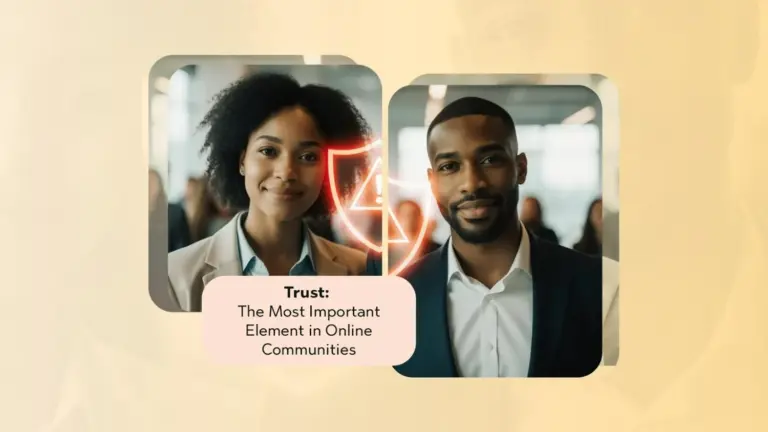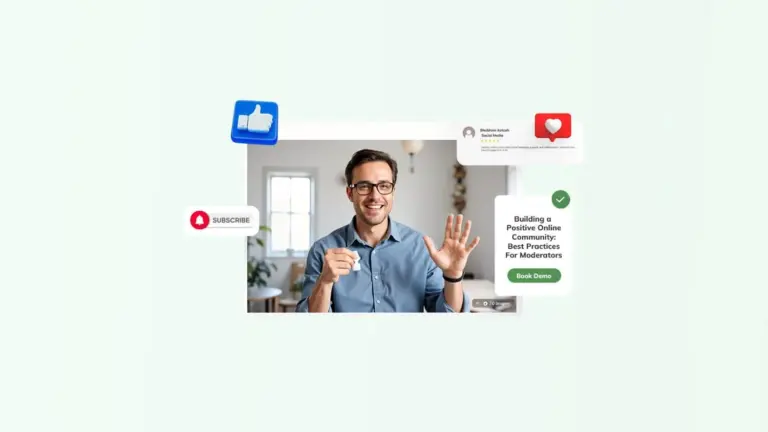Creating a Welcoming Online Space: Accessibility and Inclusion in Community
In the digital world, accessibility and inclusion are more than technical checkboxes-they’re the foundation of vibrant, sustainable communities. Online community accessibility means designing spaces that everyone can use, including individuals with visual, auditory, cognitive, or physical disabilities. Meanwhile, inclusion ensures that all voices are welcomed, respected, and empowered to participate. Together, these principles build platforms that aren’t just functional but deeply human. Communities that prioritize these values see higher engagement, broader reach, and stronger loyalty. In this blog, we’ll explore what these terms mean, why they matter, and how to embed them into your platform design, community engagement strategies, and everyday culture.
Why Accessibility and Inclusion Matter in Online Communities
1. Promotes Equal Participation:
Everyone, regardless of ability or background, deserves a seat at the digital table.
2. Builds Trust and Culture:
Inclusive community platforms feel safer, warmer, and more trustworthy.
3. Boosts Brand Reputation:
Accessible platforms are not only good, they’re good business.
4. Meets Legal/Ethical Standards:
From WCAG to ADA, accessible design is both a legal mandate and a moral imperative.
A platform that embraces accessibility in community building isn’t just inclusive-it’s forward-thinking.
Understanding Accessibility in Community Platforms
1. What is Accessibility?
Accessibility ensures your community platform is usable for all, including those with:
- Visual impairments (blindness, color blindness, low vision)
- Auditory impairments (deafness, hard of hearing)
- Mobility limitations (difficulty using a mouse or keyboard)
- Cognitive challenges (dyslexia, ADHD, etc.)
2. Common Barriers
- Tiny fonts or poor contrast
- Missing alt text on images
- Complex navigation
- Media without captions
3. Tips for Better Accessibility
- Use Alt Text: Every image should include descriptive tags.
- Prioritize Contrast: Make text legible on all backgrounds.
- Add Captions and Transcripts: Videos must include alternatives for the hearing impaired.
- Keyboard-Friendly Navigation: Ensure users can move through your site without a mouse.
Creating inclusive experiences from the ground up is essential to meaningful online community accessibility.
Understanding Inclusion in Online Communities
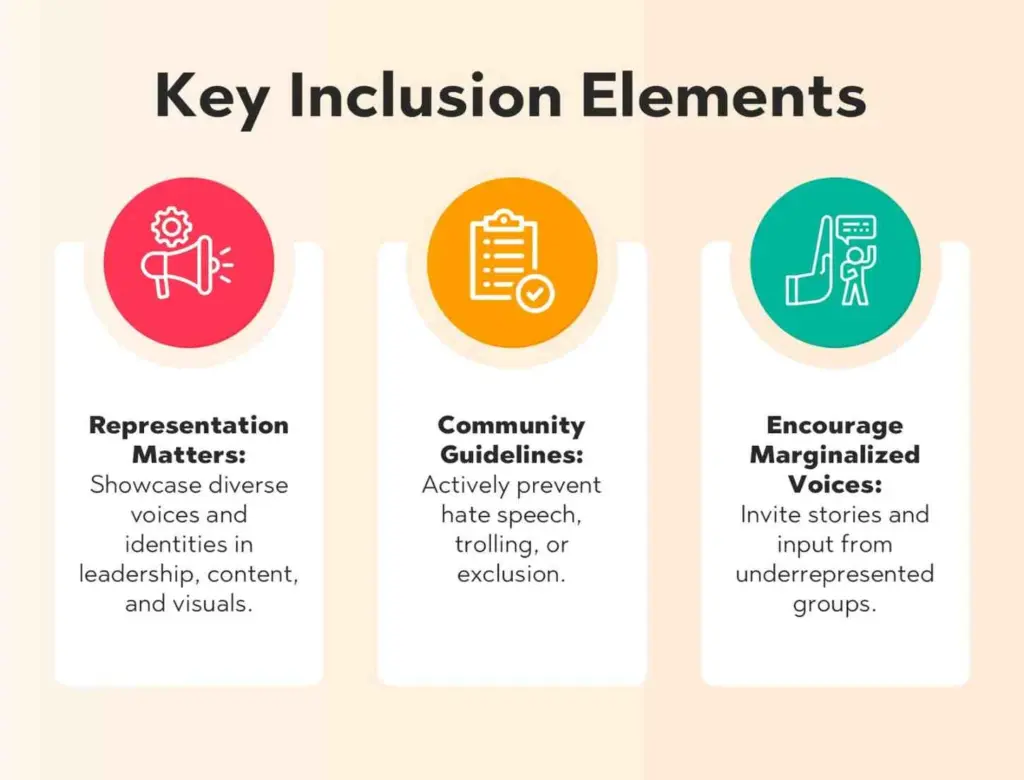
1. What is inclusion?
Inclusion is about more than access-it’s about belonging. It ensures all members feel:
- Valued
- Heard
- Represented
2. Key Inclusion Elements
- Representation Matters: Showcase diverse voices and identities in leadership, content, and visuals.
- Community Guidelines: Actively prevent hate speech, trolling, or exclusion.
- Encourage Marginalized Voices: Invite stories and input from underrepresented groups.
In short, inclusive community platforms intentionally center diversity, not just as a feature, but as a culture.
Practical Strategies to Build a Welcoming Online Space
a. Use Inclusive Language
● Ditch the jargon, stereotypes, and assumptions.
● Adopt gender-neutral and culturally sensitive language.
b. Design for All Devices and Abilities
● Optimize for mobile—it’s not optional anymore.
● Test with screen readers, voice assistants, and magnifiers.
c. Moderate Respectfully
● Clear rules keep discussions safe.
● Train moderators to spot and address harmful behavior.
d. Create Safe Spaces for Dialogue
● Subgroups for shared interests build micro-communities.
● Anonymous options empower those afraid to speak out.
e. Invite Feedback and Improve Constantly
● Run regular surveys and listen.
● Publicly show how feedback shapes your platform.
These strategies lay the groundwork for real accessibility in community building.
Tools and Platforms to Measure Community Performance
1. Key Tools for Accessibility
● WAVE & Axe: Identify common website accessibility issues.
● Google Lighthouse: Performance and accessibility audit.
● Grammarly: Offers inclusive writing suggestions.
2. Guidelines
WCAG (Web Content Accessibility Guidelines): The gold standard.
3. Inclusive Features and Plugins
- Caption generators
- Adjustable font sizes
- Keyboard navigation plugins
- Inclusive avatars and gender-neutral forms
Use these tools to audit, refine, and lead in online community accessibility.
Conclusion
Building accessible and inclusive community platforms isn’t just about doing the right thing—it’s about building something that lasts. When everyone can participate and feel like they belong, your platform becomes magnetic. You not only enhance community engagement strategies but also increase customer loyalty and trust.
Start small if you need to, but start. Because every improvement makes your space more welcoming for someone new.
FAQs
1. What is the difference between accessibility and inclusion in online communities?
Accessibility is about technical usability; inclusion is about emotional and cultural belonging.
2. Why is accessibility important for online platforms?
It ensures everyone, including people with disabilities, can participate and benefit from your community.
3. How can I make my community platform more accessible?
Use tools like WAVE, provide alt text, and ensure keyboard and screen reader compatibility.
4. What are some examples of inclusive practices in online communities?
Diverse leadership, safe space policies, inclusive language, and anti-bias moderation.
5. How does inclusive language impact community engagement?
It makes members feel safe and valued and more likely to participate.
6. Which tools can help check my platform’s accessibility?
WAVE, Axe, Google Lighthouse, and Microsoft’s Accessibility Checker.
7. Can small businesses implement accessibility and inclusion easily?
Yes! Start with small steps—like captions or alt text-and grow over time.
8. What are common accessibility barriers in online communities?
Tiny text, poor contrast, no captions, inaccessible forms, and mouse-only navigation.
9. How do I handle discrimination or exclusion within my community?
Have clear rules, act swiftly, and foster open dialogue with those affected.
10. How often should I review my community for accessibility and inclusion updates?
At least quarterly. Regular audits ensure you’re evolving with your audience’s needs.