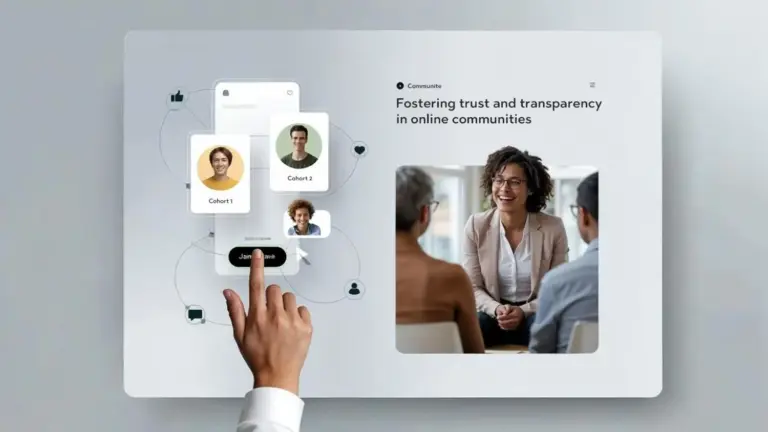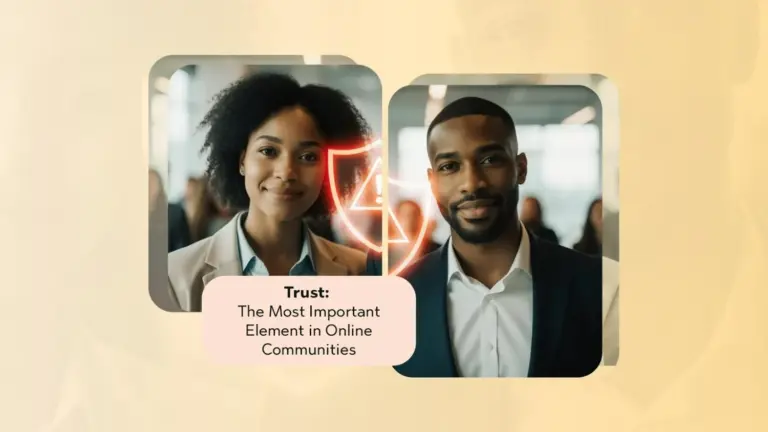10 Essential Tools for Building a Thriving Online Community
An online community is created by individuals, sometimes referred to as members, who come together digitally, whether brought by interest, common goals, or experiences. There are many different sources of online communities, as outlined: forums, social media groups, and dedicated apps. All have brought people together and helped them collaborate and work with one another.
Starting an online community will take the right tools to help build and starting the online community. Tools can help facilitate communication and also help a community manager engage and manage the multiple interactions that happen within their community. Thrico offers helpful features, like discussion forums, the ability to organise events, and content-sharing capabilities that help build and manage positive relationships between your members.
In this blog, we will be discussing some of the best online community tools and engagement software to create a community that is ultimately healthy and thriving in the digital space.
Why You Need Online Community Tools
We all know that managing a larger and more complex community by hand is a challenge. Moderating discussions, organising events, and tracking engagement can become difficult with the time commitment a growing community requires. Community engagement software can solve these challenges.
While some of these systems can partially automate many of these tasks, such as automated notifications, analytic dashboards, and direct mail and messaging campaigns, they also allow you to scale your community and reach more members easily.
The right community-building tools also create member experiences and engagement that matter. It allows you to offer meaningful personalised content for members, facilitate interactions in real-time, and provide a platform for members to leave feedback, all fostering community and member belonging and engagement.
What to Look for in Community Building Tools
Choosing the right community-building tools involves evaluating several key features:
● Engagement Features:
Look for tools offering polls, reactions, and gamification elements like badges and leaderboards to boost member participation.
● Moderation & Privacy Controls:
Ensure the platform provides robust moderation capabilities and privacy settings to maintain a safe and respectful environment.
● Integration Options:
The ability to integrate with email services, CRM systems, video conferencing tools like Zoom, and other software enhances functionality and user experience.
● Analytics and Reporting:
Access to detailed analytics helps track engagement metrics, understand member behaviour, and inform strategy.
● Mobile Compatibility and User-Friendly UX:
A responsive design and intuitive user interface ensure accessibility and ease of use across devices.
By focusing on these aspects, you can select community engagement software that aligns with your goals and meets your community’s needs.
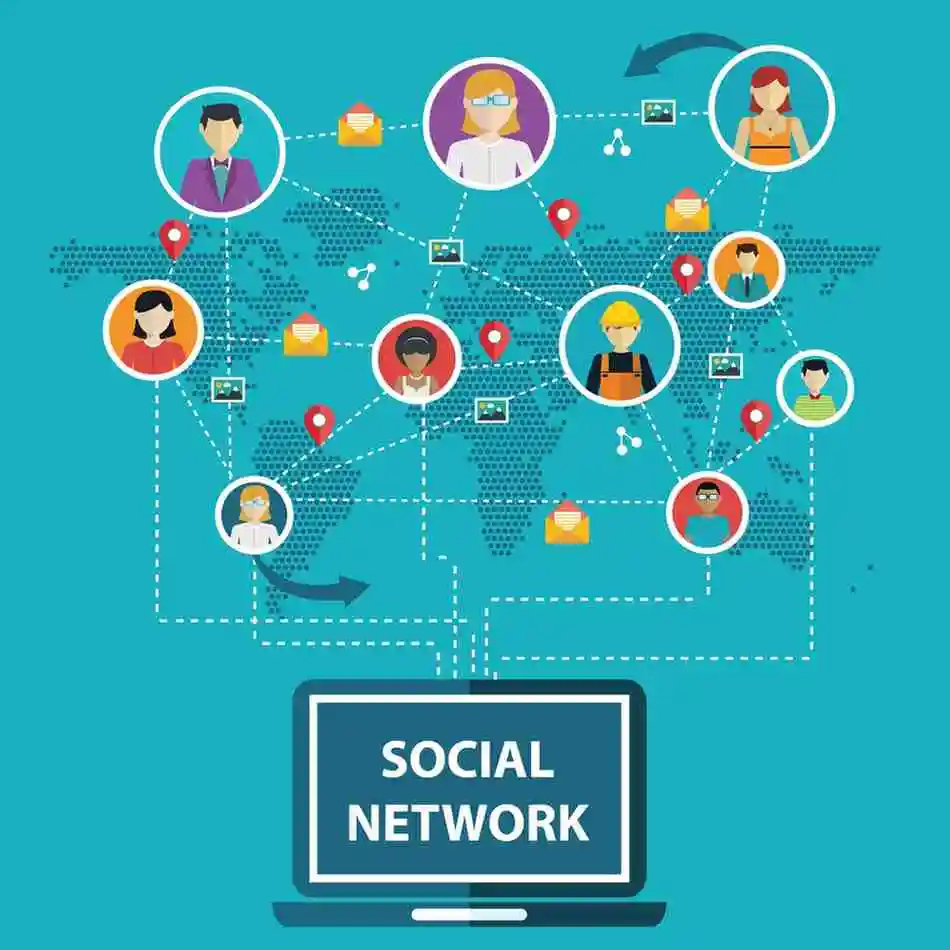
10 Essential Online Community Tools for 2025
Building a strong digital community in 2025 takes more than just good intentions—it demands powerful tools designed to scale, engage, and grow.
Here’s a curated list of the top community-building tools, online community tools, and community engagement software available today:
1. Thrico
● Description: A full-stack community-building platform made for modern, dynamic communities – especially enterprise-level associations and startups.
● Top Features: Role-based access, gamification, personalised feeds, robust dashboards, events, mentoring, job boards, payment integration, and social connections.
● Best For: Enterprises, ex-employee groups, creators, and academic hubs.
● Pros: Massive feature set, modular architecture, supports everything from content to commerce, highly customisable.
● Cons: Feature-rich interface might feel overwhelming for smaller communities at first.
● Pricing: Custom pricing at Thrico.
2. Circle. so
● Description: A polished, all-in-one platform tailored for creators and brands.
● Top Features: Live streams, member areas, course creation, event hosting.
● Best For: Coaches, educators, brand builders.
● Pros: Clean UX, great integrations.
● Cons: Limited if you need complex workflows.
● Pricing: Starts at $39/month.
3. Discourse
● Description: Open-source forum software built for structured discussion.
● Top Features: Threaded conversations, robust moderation, and plugins.
● Best For: Long-form discussions and community forums.
● Pros: Highly customisable.
● Cons: Requires technical setup.
● Pricing: Free (self-hosted); paid hosting available.
4. Mighty Networks
● Description: Combines content, courses, and events with rich community features.
● Top Features: Online courses, memberships, live events.
● Best For: Community-led brands and educators.
● Pros: Versatile and mobile-friendly.
● Cons: Takes time to master.
● Pricing: From $33/month.
5. Slack
● Description: Collaboration platform perfect for real-time chats and teamwork.
● Top Features: Channels, file sharing, integrations galore.
● Best For: Remote work communities and internal networks.
● Pros: Familiar UX, app-rich ecosystem.
● Cons: Not tailored for public-facing communities.
● Pricing: Free; paid tiers start at $6.67/user.
6. Discord
● Description: Originally built for gamers, now a real-time chat haven for all.
● Top Features: Voice rooms, bot automation, topic channels.
● Best For: Youth-oriented, gaming, and creator communities.
● Pros: Free and highly interactive.
● Cons: Less structured for professional needs.
● Pricing: Free; Nitro adds extras.
7. BetterMode (formerly Tribe)
● Description: Fully branded community platform with deep customization.
● Top Features: Modular setup, app integrations, analytics.
● Best For: Customer-led growth and product communities.
● Pros: Scalable and flexible.
● Cons: Premium features come at a price.
● Pricing: Custom.
8. Kaja bi Communities
● Description: Learning-focused community platform for creators and educators.
● Top Features: Course creation, membership areas, CRM integration.
● Best For: Knowledge businesses.
● Pros: End-to-end business suite.
● Cons: Expensive for beginners.
● Pricing: Plans start at $149/month.
9. Facebook Groups
● Description: Easy-to-access groups for widespread community reach.
● Top Features: Events, announcements, polls.
● Best For: Casual or early-stage communities.
● Pros: Built-in audience, free.
● Cons: Limited control and customization.
● Pricing: Free.
10. Telegram
● Description: A fast and secure app for messaging-centric communities.
● Top Features: Broadcast channels, bots, rich media.
● Best For: Crypto, news, activism, and mobile-first users.
● Pros: Free, encrypted, global reach.
● Cons: Lacks engagement structure.
● Pricing: Free.

How to Choose the Right Community Engagement Platform
Choosing the right community engagement platform means zooming in on what your people truly need—and how you plan to grow.
Define Your Community Goals
● Do you want to educate, connect, collaborate, or sell?
● Are you nurturing a support group, creator community, alumni network, or customer base?
Clear goals will steer your platform choice.
Evaluate Based on Scale, Integrations, and Audience
● Think long-term: Can the tool grow with you?
● Check if it plugs into your existing systems—email, CRM, payment gateways, and social platforms.
● Match the tone and UX of the platform to your demographic. A startup founder won’t engage the same way a retired hobbyist will.
Match Features to Needs
● Forums vs. live chat? Courses vs. video calls?
● If your members need structured learning, pick tools with built-in modules and certification features.
● Prioritize flexibility. The best online community tools adapt to you—not the other way around.
Online Community Common Pitfalls to Avoid
Even with the best community-building tools, things can fall apart if you don’t steer clear of common mistakes.
Using Too Many Disconnected Tools
Jumping between platforms confuses users and fragments conversations. Opt for integrated online community tools that centralize your activity.
Failing to Moderate or Engage
Silence kills communities. So does spam. A lack of moderation can lead to toxic behavior, while a lack of engagement feels like shouting into a void.
Not Tracking Metrics or Feedback
Without data, you’re flying blind. Track member activity, run regular surveys, and analyze what’s working (and what’s not) using your community engagement platform.
Final Thoughts: Grow Your Community with the Right Tools
The secret to a thriving online community? Start with the right toolkit.
Great community-building tools create a space where people connect, contribute, and grow together. Whether you’re launching a niche mastermind or managing an enterprise network, the right online community tools and community engagement software can scale your impact fast.
Start small. Test features. Listen to feedback.
As your community grows, so will your needs—and your tools should keep pace.
Need help deciding? Try out free versions of platforms like Thrico. Compare features. Play around. Then commit to what truly fits.
FAQs
1. What is the best way to build an online community?
Start by choosing a structure, crafting a strong member profile, and laying down clear guidelines. Use community-building tools with event scheduling, privacy settings, and content-sharing features.
2. What tools do you need to become a community builder?
You’ll need platforms like Thrico for interaction and engagement with a powerful analytics tool to help you understand and grow your community.
3. How to build an online community in 7 steps?
● Set your goals
● Pick your platform
● Design content strategy
● Promote actively
● Drive participation
● Moderate with empathy
● Schedule engaging events
4. What is online community building?
It’s the process of bringing people together around a shared interest or goal, usually through online community tools that support discussion, collaboration, and networking.
5. How do I build my own community?
Create events, start conversations, launch collaborative projects, and offer ongoing support. Most of all, lead with authenticity and purpose.